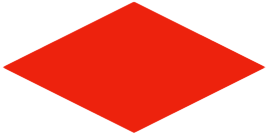Sharing Links On Social Media (Updated Feb 2025)

Hello lovelies! 👋
This is gonna be a short intro because who has time to read through a whole bunch of 💩 on social media links.
Not me!
So, let’s hop in…

Where to place your links:
- In Posts: you are able to include links organically within the text of your posts, making it easy to share without having to send people somewhere else.
- Comments Section: If you have more than one link, you can always share additional ones in the comments sections.
- Stories: Using the link sticker, you can provide a direct call to action and get link clicks. It’s also a great way to get additional engagement and visibility from your audience.
- DMs: You can always message someone a link as long as their profile allows it.
Sharing effectively:
As one of the most link-friendly platforms, you have a good amount of leeway with how you share.
In posts is the easiest and most reliable way but if you are replying to someone, the comments section is great too (or if you have multiple links you can put them in the comments).
Stories are a great way to nurture your audience and remind them of what you offer without having to plan out an entire post.
For those people who seem very interested in your offer, a DM may be a good way to connect with them.
You might not always see a lot of engagement but there are millions of users in the United States alone.

Where to place your links:
- Stories: Use the link sticker and pair it with a strong call to action and a visual that speaks to your CTA.
- Bio: When you change to a creator or business account, you can add a link to your bio which is a great place to guide people, especially if you’re offering something long-lasting like a product, service, or guide.
- DMs: If you have people commenting that they want to know more about what you’re offering, you can send them a link in direct message just fine (as long as their profile isn’t private).
Sharing effectively:
Getting people to click your links is very dependent on your CTA and you guiding them directly to where they can find the information.
All of these are viable options but your bio and DMs are going to be the most long-lasting.
The link in your bio should be the one most attuned to your audience. You can have more than one link in your bio but only the first one will be visible (they have to click to see the others).
When you DM people make sure to personalize it and answer their questions as clearly as possible. Any extraneous information is a great way to guide them to your link.

Where to place your links:
- Bio: You have to meet eligibility requirements to have a link in your bio. As of writing this, you need 1000 followers for this feature.
- Store Links: When you sign up to be part of the TikTok shop, when you offer a product you are able to link to it in your posts.
- DMs: Links do work in direct messages so if someone reaches out wanting to know more about your offer, you can send them a link privately (as long as they’ve allowed people to message them).
Sharing effectively:
Engage. Engage. Engage.
If you’re working from the ground up, building your audience is far more important than pushing your product or service.
Get people to appreciate and follow your brand and you’ll be eligible for the link in bio.
If you are specifically selling physical products, signing up for TikTok shop is an option for you that will allow you to add product links to your TikTok videos and have people order directly in the app.
That’s a great option that doesn’t require 1000 followers.
If you get people engaging with your posts and wanting to know more, sending them a DM answering their questions and providing a link to what you’re offering is also a great thing to do both before and even when you have the link in your bio.
Show you care and interact with your audience!

Where to place your links:
- In Posts: Sharing links in your posts is an easy way to promote your product, service, article, etc.
- Articles: You can share links in your articles whether it be as text or linked to an image.
- Direct Messages: If you are connected with the person or have a premium subscription, you can send direct messages to people and share links.
- Profile: Your profile is a great place to share the main link to your product or service.
- Business Page: If you’re a business, you need to have your website listed on the page.
Sharing effectively:
LinkedIn isn’t generally a platform where people spend a large amount of time.
Hook them in and give them the most important and engaging details that will make them want to click.
You can still tell a story but don’t let it drag. (Content about personal growth does great here.)
Make sure the link is attuned to what your post is saying.
For example, if your story is about how you overcame an obstacle in life, have the end be how it brought you to build this business with this specific product. Then link to it.
Fill out as many fields as you can both on your personal and business pages. The more complete your pages are, the more likely LinkedIn is to acknowledge you.
It may even be worth it to verify yourself with your ID.
If you’re DMing people on here, make sure you are telling them exactly what they will get and how it can help them. They don’t have time to waste on a long conversation with you.

Where to place your links:
- Description Box: Once you’ve completed any required verification (sometimes it’s ID-related, other times it’s based on channel history) you will be able to put clickable links in the description box.
- Pinned Comments: You can pin a comment with a link to what you are talking about in your video.
- Video Cards: While this isn’t a direct link to what you’re offering, you can guide viewers to a specific portion of your video where you tell them the next step they need to take advantage of your offer.
Sharing effectively:
The description box is always the best option for sharing links but pinned comments are an additional option that you can utilize, should you need it.
When using video cards, make sure that your CTA is compelling and clear enough to get them to take the next step to find the link you mention.

Where to place your links:
- In Tweets: Your posts allow you to include a link, making is easy to promote your product or service.
- Threads: If you have a bunch of related information to share and it includes links, you can share them as threads in order to keep everything neatly together.
- Bio: Your bio also allows you to have a link so make use of it!
- Pinned Tweet: Pin a tweet with your link to the top of your profile feed to promote your product, service, or current offer.
Sharing effectively:
Keep it short. Keep it clear.
People on X/Twitter are accustomed to short, engaging content. Don’t try to write a novel on why your offer is so great.
Also, engaging with other people and their posts will get you a long way on this platform!

Where to place your links:
- Pin Link: When you post a pin you are able to include a link. Include a link that is relevant to the pin.
- Bio: As with other major platforms, you can have a link in your bio when you switch to a business account. This will help guide people who click on your profile to your offer.
Sharing effectively:
Make sure all your pin links are relevant to the specific pin that you are publishing. You don’t want to get flagged for unrelated content.
In the description make sure to tell the viewer what they’ll be getting if they click the link.
Also, avoid spammy behaviors such as posting the same image back to back. Even using the same image more than once a day can be a bad idea.
Spam-like behavior also includes posting too many pins in a 24-hour period.

Knowing how links function on the platforms you are posting on is just as important as choosing the links you want to share.
Take the time to get to know each platform and how they prefer you to market yourself.
If you see any updates needed to this article, reach out to us and we’ll do our best to get it up ASAP!
Until next time! 👋