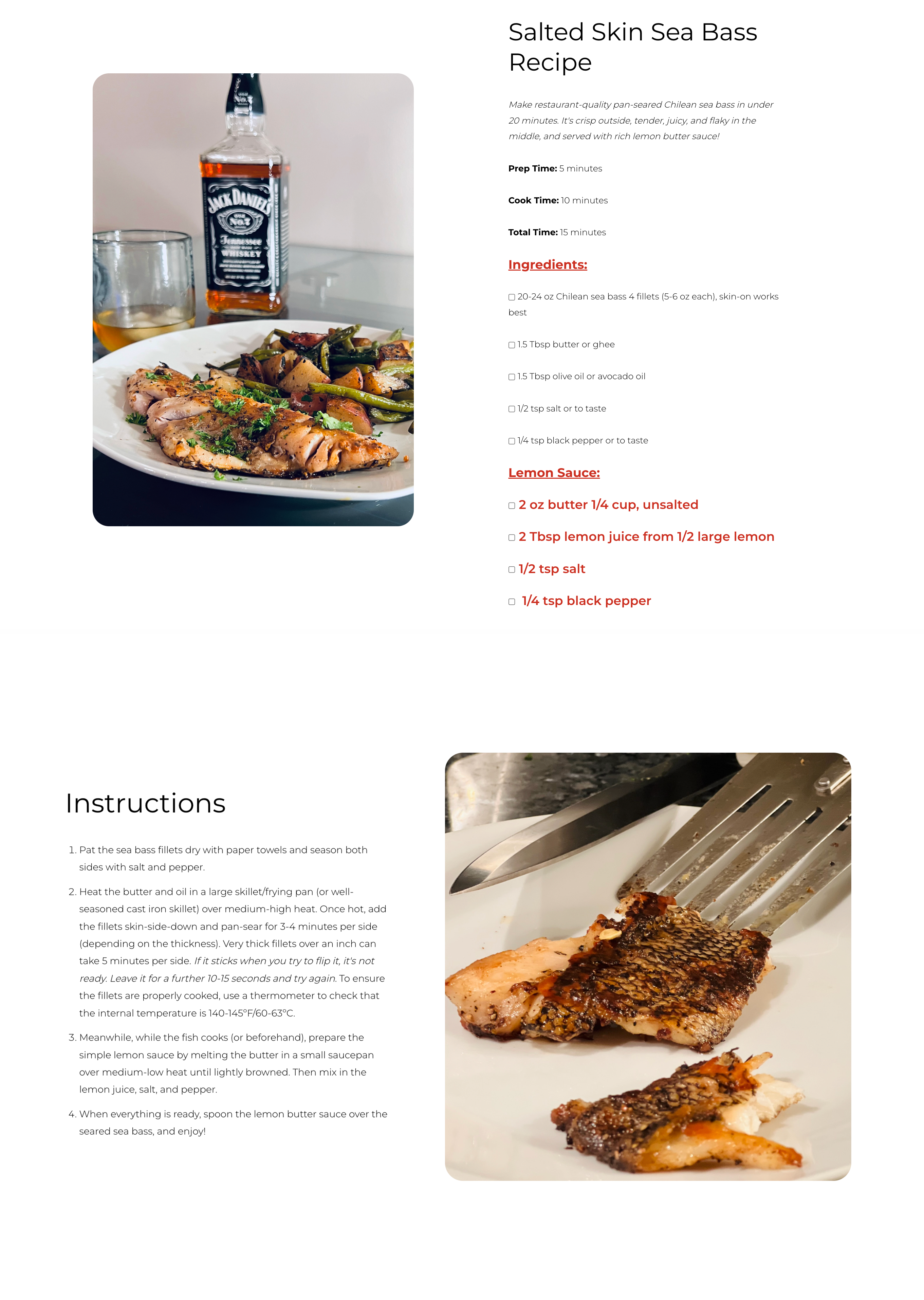Sharing Recipe Articles through StudioLink
The Spotrpage Article is the most comprehensive and long-lasting method of sharing recipes. We recommend publishing all recipes as Articles first, then linking to them through StudioLink. By sharing recipes through the Article feature, you have full flexibility to redesign your StudioLink – you’re free to remove specific modules without losing recipe access.
The Author Page is where all of your published Articles display, serving as a highly impressive showcase of what you offer. Lean into your art design and voice, and you’ll be proud of the result.
These features were designed to be used together: StudioLink is an ever-evolving display of your most up to date recipes, stories, and affiliates, while the Author Page is a stunning archive of everything you. The Article beautifully and functionally displays recipes, with options like button links, ingredient checklists, and image galleries to enhance the user experience.
For more on Spotrpage Article, read through this resource:
What is Spotrpage Article and Why is it Important
How to add an Article to StudioLink:
Step 1:
Create your Article. Refer to the Spotrpage Article Checklist for details on how to make the most of your Article.
Step 2:
On your “edit StudioLink” page, add a module. Paste the link for your Article under “Button Link” and the title for the button under “Button Label”.
A couple suggestions for “Button Label” are:
- Using the name of the recipe,
- or “Full Recipe”
Step 3:
Title the module – either with the name of the recipe or a title that peaks interest in people to keep reading. For example: “Delicious Holiday Cocktails for your Thanksgiving”.
Step 4:
In the text field, offer some info about the recipe that entices people to try the recipe – either a description or story related to the meal, tips/tricks on how to make the recipe better, why you enjoy the recipe, etc. This is an opportunity to connect with your visitor and convince them (in a genuine way) that the recipe is worth trying.
Step 5:
Add a stunning, high resolution (preferably professionally taken) photograph of the meal or a YouTube video of the meal being made. You can use both if you’d like but not on the same module. If you use a photo of the dish on this module, add another module below it with the YouTube video or an embeded short from YT, TikTok, or IG. For how to embed from social media, check out Am I Able to Embed Videos from Other Platforms?
TIP: Pay attention to the “Image Alignment” and “Theme” options – they seem like subtle options, but they can make a huge difference in the aesthetic and efficacy of your module. For example, if the image you chose is colorful and high contrast, try setting the theme to “dark”: notice how much more the image pops.
Bonus Tip:
There’s no limit to how many modules to use to share a recipe
The below Salted Skin Sea Bass recipe is shared using 2 modules. For this meal, the entire recipe was shared on StudioLink instead of linking to the article – you can do this, or pick and choose what is shared on StudioLink, while linking to the Article. It’s up to you on how to design each module!

Raised Writing: Teaching Your Toddler to Write

String Tree Toddler Activity